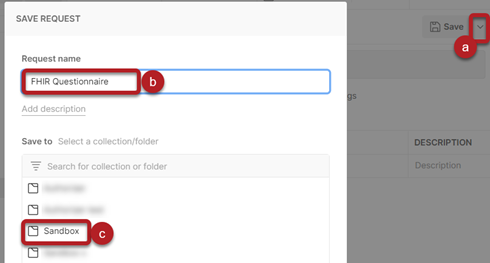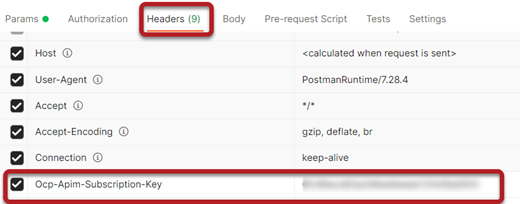| Step |
Action |
| 1 |
Create a new request for FHIR Questionnaire and save it in your Sandbox collection.
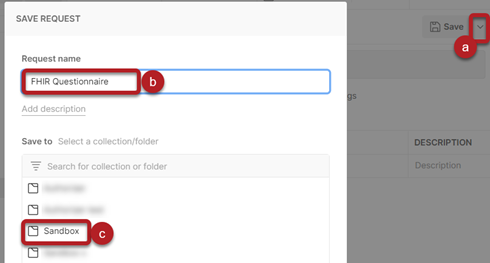
|
| 2 |
Put together your request url in the following manner:
- Begin the url with the following general path:
https://api.openservices.cambio.se/fhir/
- Add the specific FIR resource, in our example:
Questionnaire/_search?
- Add the parameters, in our example:
code=1.2.752.116.2.1.1|371526002,1.2.752.116.2.1.1|448826009
|
| 3 |
Select the tab Headers:
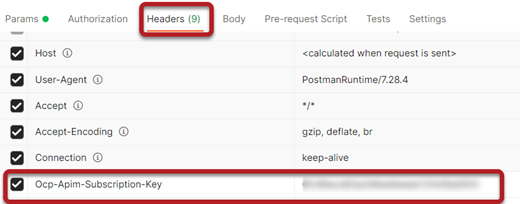
- Type in Ocp-Apim-Subscription-Key in the column KEY.
- Type in your Primary Key in the column VALUE.
|
| 4 |
Select the tab Authorization:

- Select Inherit auth from parent in the listType.
|
| 5 |
You are now ready to send your request:
- Select Save.

- Select Send .

Result: If the the request worked as expected, you should receive the result 200 OK, and some actual results about the questionnaire.
|