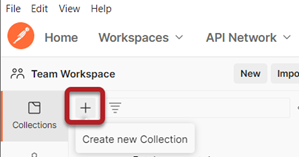| Step |
Action |
| 1 |
Create a new Collection in Postman.
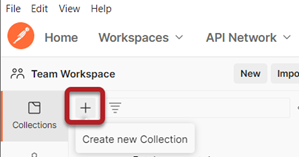
|
| 2 |
Edit the name of your new collection and call it Sandbox.

|
| 3 |
Configure the authentication for your sandbox:

- Select Sandbox in the left menu and select the tab Authorization.
- Select OAuth 2.0 in the list Type.
- Scroll down to the panel Configure New Token.

- Enter the field Token Name, in this example we enter COS Authorizer Token.
- Select Client Credentials in the list Grant type.
- Copy the url than you used in the collection Authorizer test and paste it in Access Token URL.
https://auth.openservices.cambio.se/realms/COS/protocol/openid-connect/token
- Paste your Client-id in the field Client ID.
- Paste your Client secret in the field Client Secret.
- Configure the permissions to read and write in the field Scope.
To perform a GET requests you need user/*-read and to perform POST requests you need user/*-write.
You can enter both, separated by space.
- Select Send as Basic Auth header in the list Client Authentication.
|
| 4 |
Click Get New Access Token.

|
| 5 |
Click Use Token.

|